Close

These days, Microsoft Power BI is the widely adopted and popular business intelligence tool among data analysts. Besides, the majority of businesses have adopted this BI tool to manage their data effectively while making more informed decisions. Microsoft Power BI services are known for their capability to move data from various sources into interactive BI dashboards and reports. It is possible to connect, wrap, visualize, and share your data instantly & securely whenever needed.
When it comes to the components of Microsoft Power BI, 13 primary components can be utilized separately or together to improve the formatting and readability of data.
Power Query:
One of the key components of Power BI is the Power Query, this can be used as an Excel add-in or a Power BI desktop feature. You can remove and exact data from various sources and databases such as SQL, Oracle, and MySQL through Power Query. When it comes to documents, you can extract the data from CSV, text, and even Excel files.
Power Pivot:
Power pivot is known as the best data modeling and computation tool, used for modeling both simple and complex data sets. All the computations are done in DAX (Data Analysis Expression), which is the strongly functional language used by Power BI Pivot.
Power View:
Power data visualization is nothing without Power View. It allows data filtration for every single visualization component or for the complete report. There are an array of visualization plans in the list of Power Views. Users can highlight the relevant data points or PowerPoint View components to make interactive reports.
Power Map:
It is possible to visualize geospatial data with the help of Power Map. The data can be highlighted as per the location. A street address, city, state, and country are examples of geographic locations. Power app utilizes Bing maps based on geographic longitude and latitude or city, state, and country ideas to get better visualization.
Power Q&A:
Power Q & A helps to ask questions and get answers in your data model using the common language. Users can ask questions and get answers by creating a data model while uploading it to the Power BI Q&A.
Power BI Desktop:
It is a new component for Microsoft Power BI, that works as an integrated development tool for Power Query, Power View, and Power Pivot. It is easy to create complex models, queries, and reports with it.
Power BI Website:
It facilitates the publication of various Power BI services. You can slice and dice data online with the help of the Power BI Website using a web browser instead of any other software.
Power BI Embedded:
This component is only available in the on-premise service of Azure. It offers APIs to users to incorporate their dashboards and reports in their custom applications.
Power BI Report Server:
This allows users to transfer and exchange reports, dashboards, and data securely inside or outside the organization.
Power BI Gateway:
This allows users to access their data without transferring it. They can transfer the data to on-premise services and even Microsoft cloud Services such as PowerApps, Power BI, Microsoft Flow, Azure Logic apps, and others.
Power BI Mobile Apps:
They have 3 operating system providers such as iOS, Windows, and Android. They give you an immense view of Power BI dashboards and reports.
The Bottom Line: Adopting Power BI technology and learning about each component of Power BI architecture can offer tremendous benefits in data analysis and data visualization. You can hire an experienced Power BI consultant to leverage its benefits in the organization.